There were lot’s of error popping up lately when using MegDownloader to some users. MegaDownloader 0 KBPS Stuck and Not Downloading the files from the Cloud is being reported more often.
So in this tutorial, we’ll address the issue why it’s been happening to some users and how to fix the Error. The issue is that when a user tries to download files using the software MegaDownloader, Their downloads are stuck at 0 KBPS
And, they’re not proceeding to continue with the download. There might be several reasons for MegaDownloader not downloading the files that are given to download.
Those reasons can easily be addressed and you can enjoy faster downloads as usual without facing any MegaDownloader 0 KBPS Error
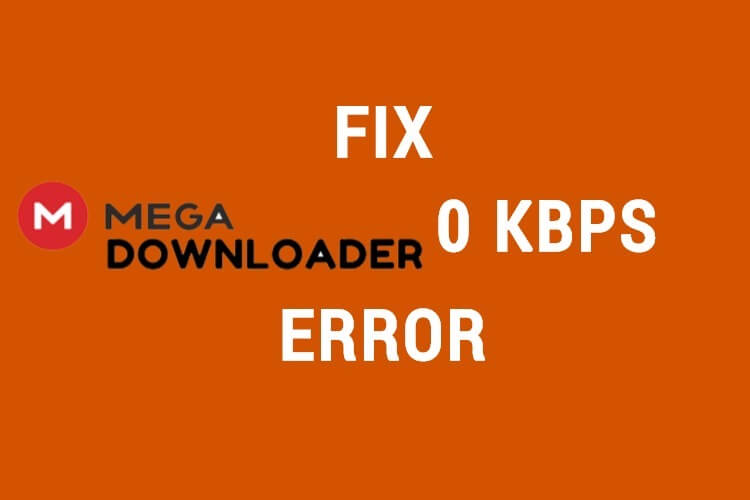
Contents
How to fix MegaDownloader 0 KBPS Error
One of the major reasons for this error is ISP problems. Yes, Your ISP is the culprit doing this and blocking the downloads to occur. You might be thinking that MegaDownloader should bypass it right?
Yes, it does for the downloads that exceed the limit set by Mega.NZ and tricks to download at much faster speeds and you can learn it here: Bypass Mega Download Limit Transfer Quota Exceeded Error [Updated]
But it can control your entire ISP providers network, they might entirely turn off the tunnel to access the service itself. The hard solution for this would be shifting to a new ISP that you can trust.
But, that’s not always suitable for everyone that’s why I quoted it as “Hard Solution”. The easy solution is to use a VPN or Proxy and here are the instructions to do that.
- First, Uninstall the software and download any free or paid VPN services of your choice and connect to your fastest & nearest server location.
- Then download the latest MegaDownloader 1.7, and install it on your PC. Now try to input your download links on to the software.
- The downloads should automatically start with faster speeds without having any MegaDownloader 0 KBPS errors.
Proxies might also solve the issue, And we’ll discuss the procedure later. Check out for the upcoming Configuration guide for ultimate speed on MegaDownloader
Reasons for MegaDownloader Not Downloading Files Error
There might be several reasons for MegaDownloader not downloading the links given to it. And, some reasons might not be related to it and can be solved easily. check them out here:
- Check whether the drive you’re using for the downloads hasn’t reached its storage limit. If it’s reached then try to shift the drive location to another or clear some space in the drive itself.
- Make sure you paste the Mega Downloads links that have decrypted key appended to the end. As of now, there’s no popup feature available to ask for the key if not given with the link.
- Make sure to try the VPN right away after facing the following issue. As explained about it might be the ISP that’s causing the trouble.
- Consider bumping your connections that are being used to download files in Mega.NZ Downloader. Because they might be busy serving other files downloading.
Streaming is different from the downloading and some reasons in the above might apply to it and some not. A dedicated article is coming soon to explain it.
Conclusion
So, now you might be familiar with the reasons for the Errors: ” Megadownloader 0 KBPS ” & ” Megadownloader Not Downloading ” and go solutions to fix them.
As mentioned earlier a dedicated guide to configure the software will be updated soon and along with that check out the Streaming Issue Fix when published.
If you’ve any further queries leave a comment below and make sure to bookmark the MegaDownloader Latest Version Download page to be updated when the software gets new features.
Leave a Reply